There are various things to note on the topic of uninstall NPM package. Here, we will discuss them.
Benefits of Uninstalling NPM Package
- Remove unnecessary packages that are not needed
- Reduce ambiguity in package.json
Methods to Uninstall NPM Package
This can be perform in the global scope and project scope. Lets looks into them.
Locally Installed Packages
To remove a locally installed package, you must first navigate to the project root folder where node_modules folder and package.json file are located inside.
1. Remove package from node_modules only.
Although the official documentation only mention that it will only remove from node_modules folder, this command will also remove package from `package.json` from my experiments.
npm uninstall <package_name>2. Remove from dependencies in package.json.
npm uninstall --save <package_name>
# or
npm uninstall -S <package_name>3. Remove from devDependencies in package.json.
npm uninstall --save-dev <package_name>
# or
npm uninstall -D <package_name>Globally Installed Packages
To remove a globally installed package, you can be at any folder since the command will always access a stand directory.
Since it is global, there is no concept of dependencies and devDependencies. Just add a `-g` flag to the command to indicate global.
npm uninstall -g <package_name>
# Validating what is in the global
npm list –gConclusion
Here, we learn the commands to correctly uninstall NPM package via CLI based on conditions by indicating with a flag in the command.
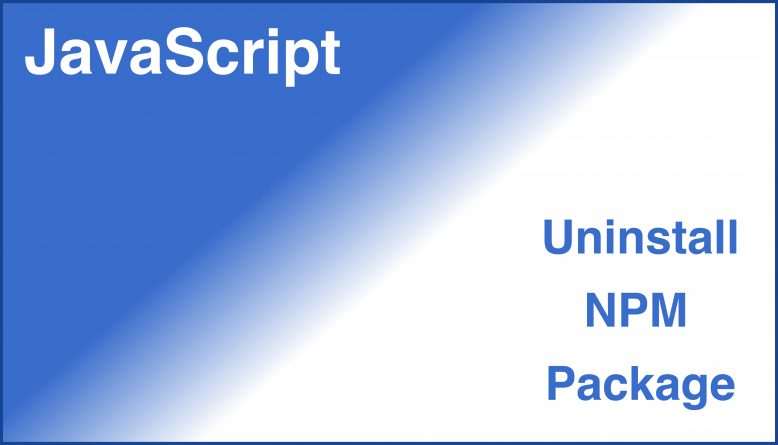

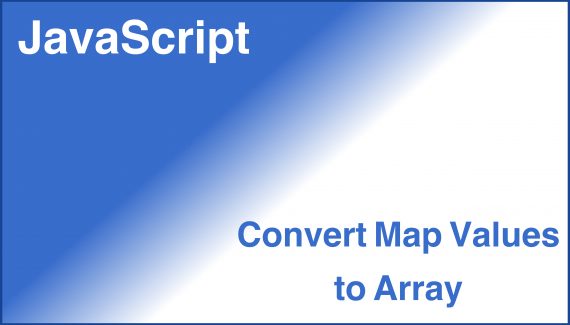
No Responses Yet